Navigating Bentos Home Page
Welcome to Bento!
You can navigate around Bento by clicking on the left sidebar.
Page Summary:
Home - the landing page
BOX
Customers - a list of all customers. There is a search function which will enable you to find an exact customer.
Order Search - this functionality allows you to find a specific customer order.
Subscription Types - where all your subtypes are listed, you can edit & create them here.
Box Rules - where all your box rules are listed, you can edit & create them here.
Discounts - View & Edit Promotional Campaigns and Promotion Codes.
WASABI
Churn Prediction -
SUPPORT
How To Docs - A link here! Where you can find the info you need to help you navigate Bento.
Help Centre - A link to Bento’s Support System, we will answer any questions you have and help resolve any issues!
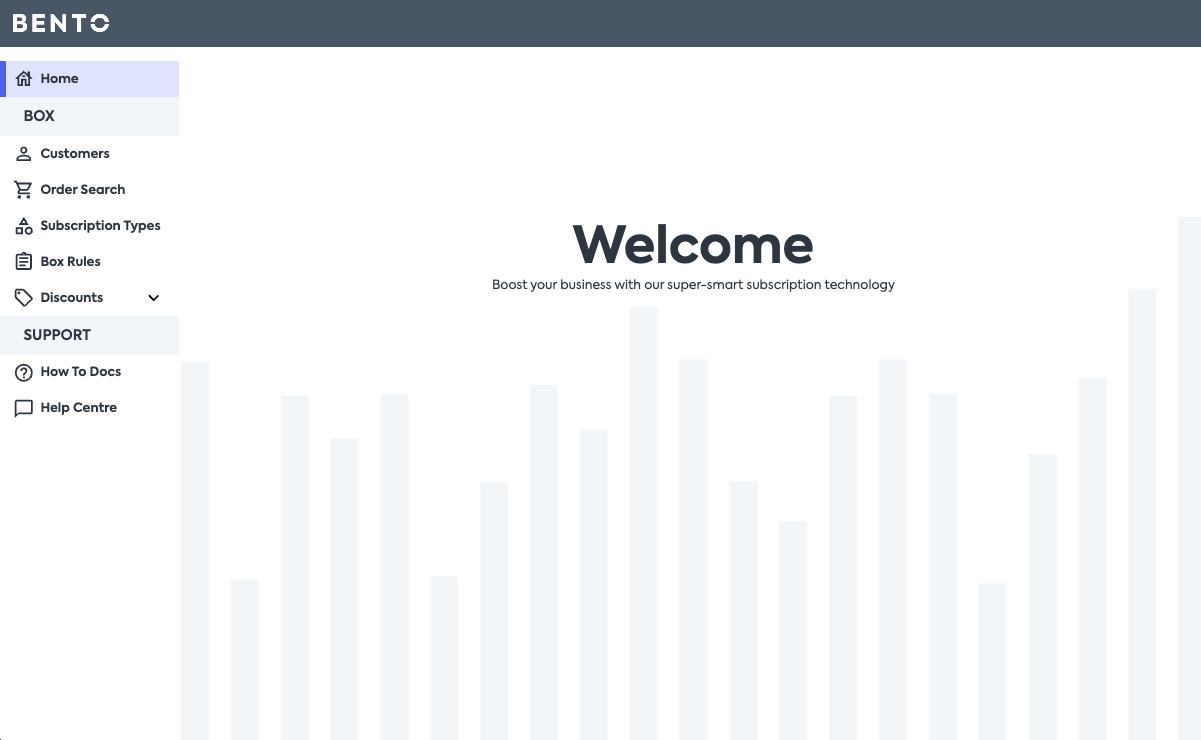
If you want to change the menu bar's size, hover over the right-hand side and click to shrink & expand.
.png)