Bring Your Own Platform
Out of the box, the Bento Box platform provides all the required building blocks to build a cutting edge subscription first e-commerce website. However, to give you the flexibility to tailor your proposition and operations to suit your needs, a number of these may be switched out for 3rd party alternatives. We call this feature Bring Your Own Platform.
The power of choice
The difference between Bring Your Own Platform and Integrations, is that Bring Your Own Platform swaps out core e-commerce capabilities with the provider of your choice, without affecting the rest of the Bento Box offering. Integrations are instead, extensions to the core capabilities that allow you to augment your offering (such as out-of-band marketing) or integrate with operational systems for example.
As a growing business, you are likely to have a number of existing tools that you use to run your day-to-day operations, and moving to Bento Box does not require you to change these, unless you wish so. This allows you, for example, to use your own in-house product management tool whilst still leveraging the rest of Bento Box’s components.
What can I bring with me?
The following components are able to be dynamically switched to other third-party platforms:
Component | Description | Link |
|---|---|---|
Customer Authentication | Ensure smooth and secure customer logins without disrupting your user experience. Bento integrates with your existing authentication platform, eliminating the need for a disruptive global password reset and minimizing customer churn. | |
Customer Management | Manage customer data, including delivery and payment addresses. | |
Product Management | Manage product data and associated assets, such as images and metadata. | |
Order Autofills* | Automatically populate customer orders to ensure they are never missed. |
How do I bring it with me?
For each of these components, Bento Box provides an abstraction layer allowing for one of the following options to be selected:
Bento provided domain implementation - Use Bento provided domain and its related management user interfaces within Bento Admin.
Bento provided SaaS integrations - For each domain, Bento will provide a number of different off-the-shelf integrations with SaaS providers, allowing for a drop-in replacement for the Bento provided implementation. This integration is read-only and requires the merchant to use the SaaS platforms' management UI.
Merchant provided implementation - For each domain, there is a read-only API specification that needs to be implemented by the merchant to allow it to work with the Bento Box platform. This integration is read-only and requires the merchant's management UI. This integration can also be used to support 3rd party integrations that are not currently provided by Bento.
*Order Autofills are supported exclusively as a merchant-provided implementation, requiring you to implement Bento's Autofills API specification.
How it works
To enable this, all communication within the Bento Box platform, to one of these pluggable component, goes via a dedicated Gateway service. These Gateways are responsible for routing the request from Bento Box systems to the correct integration point, as requested by the merchant.
The following diagram provides a high-level diagram of how this works, with a Gateway existing for each of the above components:
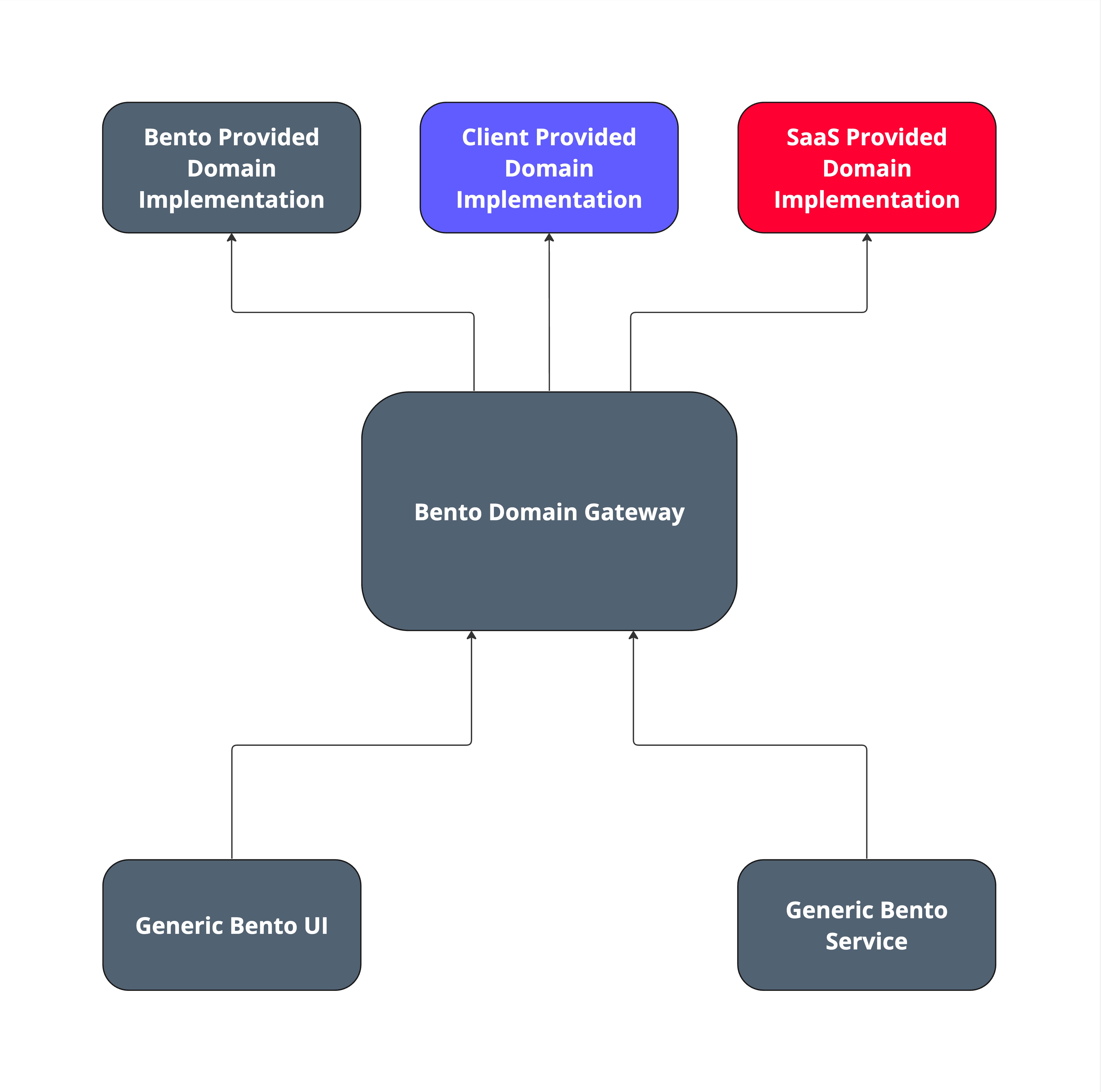
The following example explains how the Subscription component would retrieve customer information, given that the merchant had chosen to use Shopify as the Customer component provider.
Subscription component requests customer data for customer id from the Customer Gateway
Customer Gateway retrieves configuration for the merchant, telling it that Shopify is the source for customer information
Customer Gateway calls Shopify to retrieve the customer information for the given customer
Customer Gateway converts response into standard structure and returns to Subscription component
In this example, the Subscription service was able to retrieve customer information, without any knowledge of where it came from. Because of this approach, we are able to support easy migration between different systems as the source of truth for data.
How do I do this?
So you have decided that you wish to use a third-party for one of Bring Your Own Platform components. The next steps are to look at the related documentation to see what option you would like to select, and then speak to your Bento support representative to organise the switch over for your account.